


DriveFlix® Plug
- Leistung: 300 Watt
- Kompatibel mit Spielekonsolen
- Kompatibel mit Laptops, Smartphones, Tablets
- Effiziente Kühlung
-
Kompakt und leicht
List of compatible vehicle models
22 November
Ordered
23 November
Shipped with DHL
25 November
Delivered
Free Shipping
Lifetime Warranty
Free Return
No Phone Required

Description
The DriveFlix® Hub takes your in-car entertainment to the next level. This compact device allows you to stream TV sticks, game consoles, and more directly to your car display via the HDMI port. In addition to wireless CarPlay, the Hub offers many other opportunities for limitless fun in the car. Learn more here about how you can use our products.
Unfortunately, it is not compatible with BMW.
Setup
Follow the installation instructions in the DriveFlix® Hub kit; setup takes only a few minutes.
- Remove the DriveFlix® Hub from the packaging.
- Connect it to your car using the included USB cable.
- The DriveFlix® Hub will connect automatically.
- Connect your device (e.g., TV stick) to the DriveFlix® Hub via HDMI.
- Establish an internet connection using your personal hotspot to get started.
- Now the fun can begin!
If you encounter any difficulties, you can find a tutorial video on our YouTube channel.
Specifications
- Size: approx. 8 x 8 cm
- Processor: Qualcomm QCM2290, Quad-Core 64-Bit ARM CPU
- Graphics: Adreno™ 702
- Chip manufacturing process: 11 nm
- Memory: 2 GB (RAM) + 16 GB (ROM)
- Wireless network: 802.11a/b/g/n/ac, 2.4/5 GHz
- Bluetooth: 4.2 BLE + 5.0 BLE
- Power input: 5V=1A
- Working environment: -20°C to 75°C
- Operating system: Android 12
Other: HDMI output, Lightning output, USB-C output
Note: The USB port of the adapter is only for firmware updates. Please do not use it to operate HDMI devices, as this can lead to insufficient power supply and possible malfunctions.
Shipping
- Free shipping with DHL
- Delivery time: approximately 6 working days.
What's Included
- DriveFlix® Hub
- USB-A to USB-C cable
- USB-C to USB-C cable
- Instructions in German and English
Warranty
Test our products risk-free. We offer a 2-year warranty on our products. For €19.99, you can purchase a lifetime warranty. Additionally, returns are free within 14 days.
Customer Support
Our support team is here to assist you with all technical questions, initial setup, and any other concerns—via live chat, email, or phone! Your satisfaction is important to us.

Before

After
Recently seen in












Favorite features of the DriveFlix® Hub Community






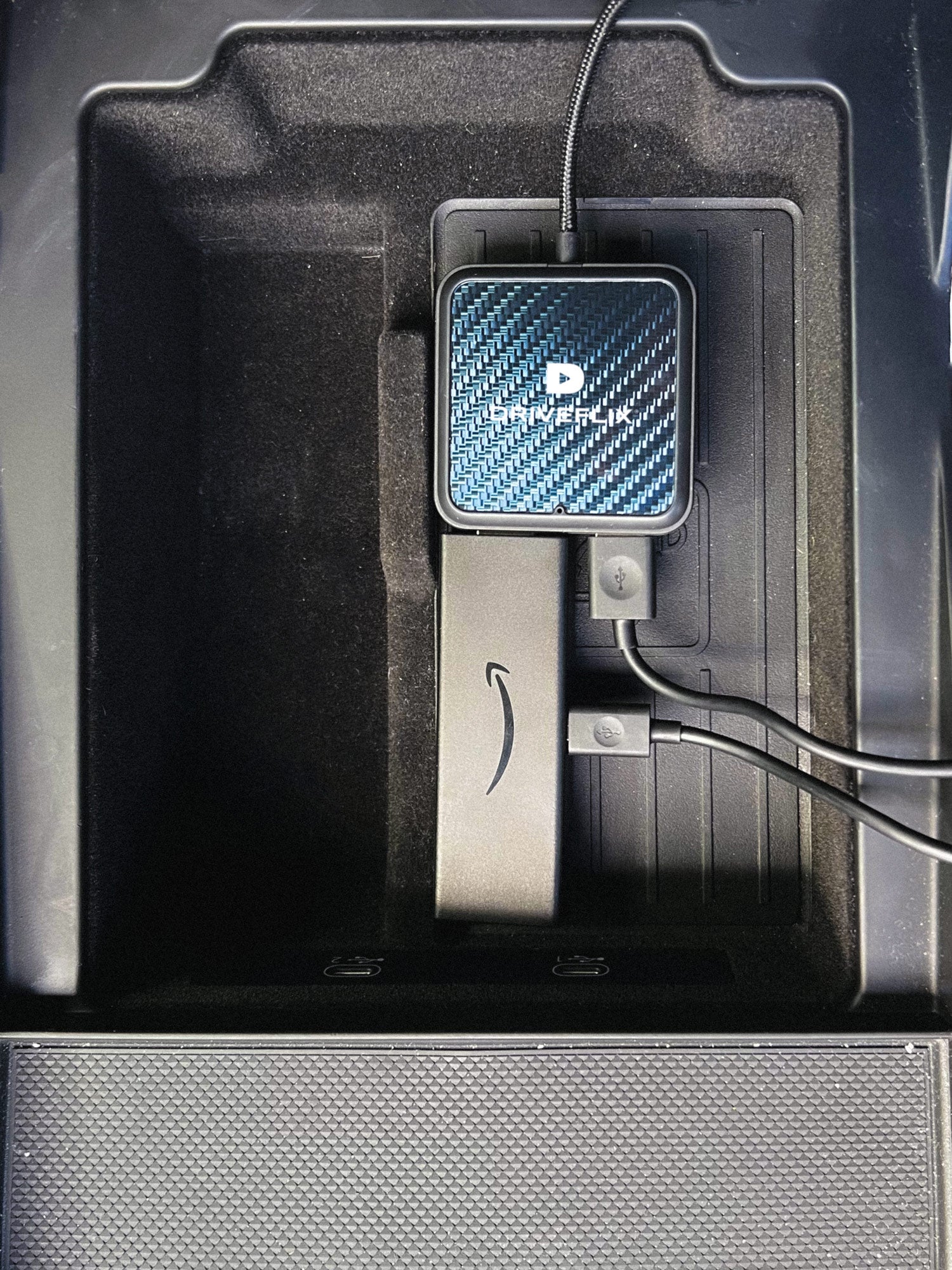

Plug the DriveFlix® hub into the USB/USB-C port of your car using the cable supplied. Connection starts automatically.
Simply connect your favorite console or TV stick to the DriveFlix® Hub via HDMI. Connect the DriveFlix® Hub to the internet via smartphone hotspot or SIM card for wireless Apple CarPlay or Android Auto. Connect your smartphone to the DriveFlix® Hub via Bluetooth.
Download your favorite apps and start streaming series, movies or sports shows right away.
Make the right decision!






Yes
Yes
Yes
Yes
Yes
Yes
Yes
Yes
Yes
Yes
No
No
Yes
Yes
Yes
No
No
Yes
No
No
Yes
No
No
Yes
Yes
No
No
No
No
No
Questions?
You can find the answers here.
How does the installation process work?
You can find information about installing our products in the product overview, in the "Support/How it works/Discover DriveFlix" section or on our YouTube channel.
How quickly can DriveFlix® products be set up?
The setup takes approx. 60 seconds.
Do I need special software to install apps?
No! We install YouTube, Netflix and much more for you in advance. You can also install any app of your choice via the Play Store.
Does DriveFlix® also work with my retrofitted CarPlay device?
Yes, the DriveFlix® is compatible with every CarPlay device.
Do I need an Internet connection to use DriveFlix®?
Yes, an internet connection is required to access DriveFlix® content. However, you can download selected content in advance to view it without an internet connection.
Can I also use DriveFlix® abroad?
Yes, DriveFlix® is available in many countries. However, please note that the available content may vary depending on the region.
Do I need a special subscription to use DriveFlix®?
No, DriveFlix® is a device that does not require a membership. You can buy the DriveFlix® device and start watching your favorite content right away - without any additional subscriptions or fees.
Does DriveFlix® offer lag-free playback of my content?
Yes, DriveFlix® ensures smooth and lag-free playback of your content so you can enjoy your favorite movies and series without interruptions.
Can I also use the DriveFlix® while driving?
Yes, it is technically possible to use DriveFlix® while driving. However, we recommend that drivers only use the regular CarPlay/Android Auto functions to avoid distractions and drive safely. Passengers, on the other hand, can make full use of the device and enjoy movies, series or other content while driving.
Is the DriveFlix® compatible with my car?
The DriveFlix® is compatible with 98% of vehicles, provided your car supports Apple CarPlay or Android Auto. Simply check the compatibility on our website!
Is the DriveFlix® compatible with BMW?
The DriveFlix® is now also compatible with BMW! You can find the corresponding product directly on our homepage. DriveFlix is compatible with iDrive 6, 7, 8 and 9.
Is there a warranty on DriveFlix®?
Test our products risk-free. Our products have warranty for 2 years. For 19.99 € you can purchase a lifetime guarantee. Returns are also free of charge within 14 days.



